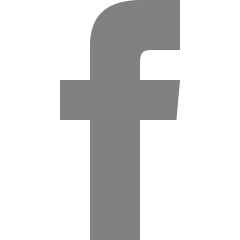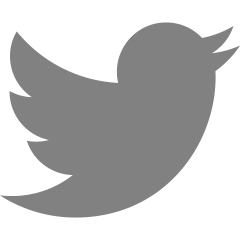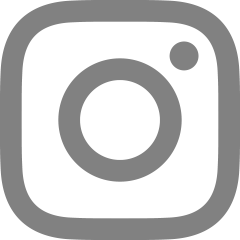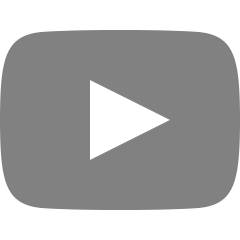Swift 계산기 만들기 (UIKit-Stroyboard)
2024. 6. 28. 16:36
반응형



import UIKit
class ViewController: UIViewController {
@IBOutlet weak var display: UILabel!
override func viewDidLoad() {
super.viewDidLoad()
display.text = "0"
}
// 숫자 버튼 액션 메서드
@IBAction func numberTapped(_ sender: UIButton) {
if let str = display.text, let text = // let text가 operatorSymbol이 되야함
sender.titleLabel?.text {
if let num = Int(str), num == 0 {
display.text = text
} else {
display.text = str + text
}
}
}
// 연산자 버튼 액션 메서드
@IBAction func operatorTapped(_ sender: UIButton) {
// 연산자 버튼을 눌렀을 때 실행되는 액션 메서드
if let operatorSymbol = sender.titleLabel?.text, let displayText = display.text { // 옵셔널을 해제해주기 위해 let으로 변수 선언
display.text = displayText + operatorSymbol
}
}
// 등호 버튼 액션 메서드
@IBAction func equalTapped(_ sender: UIButton) {
// 등호(=) 버튼을 눌렀을 때 실행되는 액션 메서드
if let displayText = display.text {
let displayText2 = displayText.replacingOccurrences(of: "×", with: "*").replacingOccurrences(of: "÷", with: "/") // 곱하기 나누기를 with로 나온거로 바꿔줌
let expression = NSExpression(format: displayText2)
if let result = expression.expressionValue(with: nil, context: nil) as? Int {
display.text = String(result)
} else {
display.text = "Error"
}
}
}
@IBAction func deleteTapped(_ sender: UIButton) {
display.text = "0"
}
}반응형
'Study > Storyboard' 카테고리의 다른 글
| [iOS / Swift] Storyboard 간단한 로또앱 만들기 (0) | 2024.12.11 |
|---|---|
| [iOS / Swift] Storyboard 간단한 날씨앱 만들기 (1) | 2024.12.11 |
| [iOS / Swift] Storyboard 간단한 로그인 기능 구현 (0) | 2024.12.09 |
| [iOS / Swift] Storyboard 간단한 계산기 만들기 (0) | 2024.12.04 |
| Swift 팀 소개 앱 만들기 (0) | 2024.06.28 |